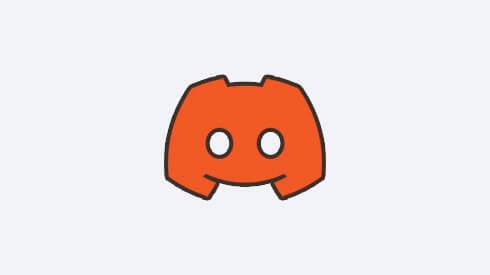CyberPowerPC Quick Start Guide

Let's Get Ready to Set Up
We take great pride in building you a high-quality product. Before you turn on your computer, please watch the video or follow the steps below to ensure a smooth start.
Step by Step Guide to Unbox and Setup Your PC
Some systems may include a protective foam inside the case which must be removed before turning on the computer.
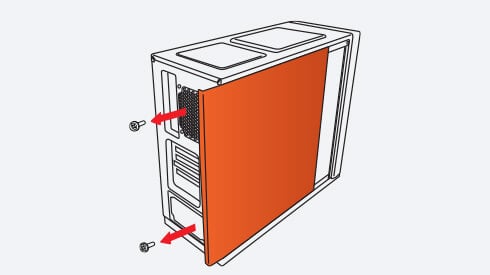
Step 1
Remove screws from left side panel and remove the panel. Note: Some systems may differ if unsure how to open your system please contact our support team.
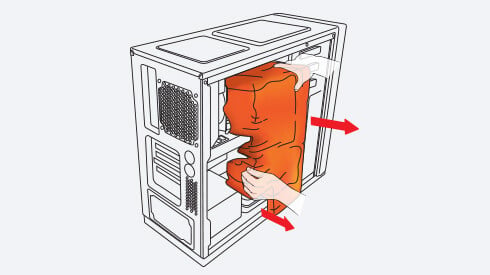
Step 2
Always remove the protective foam/air bubbles carefully before turning on.
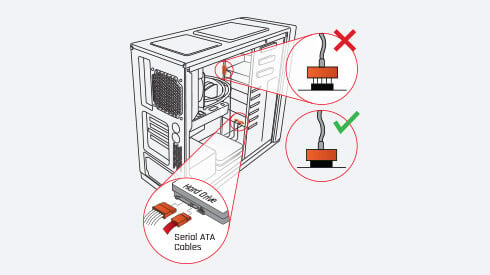
Step 3
Inspect all cables to ensure none were disconnected during shipping. Note: The most common cables to disconnect are the hard drive power and data cables.
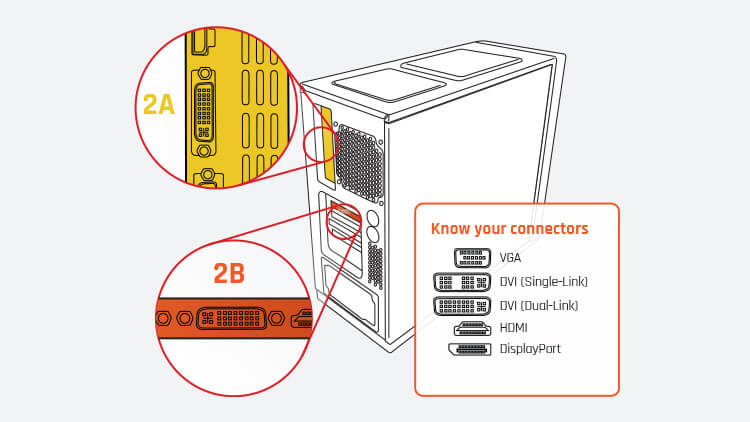
Step 4
Some systems will have a discrete graphics card, please see below to identify with monitor connector you should be using. Always connect your display to the ports at 2B, however, if you don’t have connectors there then use the connectors at 2A.
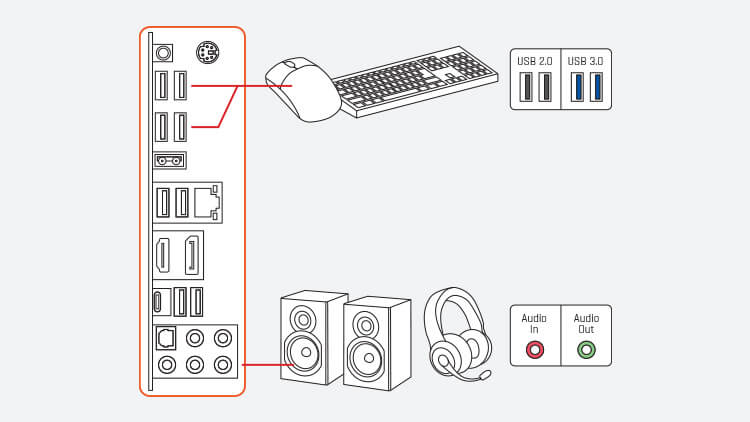
Step 5
Connect your peripherals such as your mouse, keyboard, speakers, headset and network to the appropriate ports. Note most peripherals today are colour coordinated so when in doubt match the colour of the connectors together with the matching ports on the system.
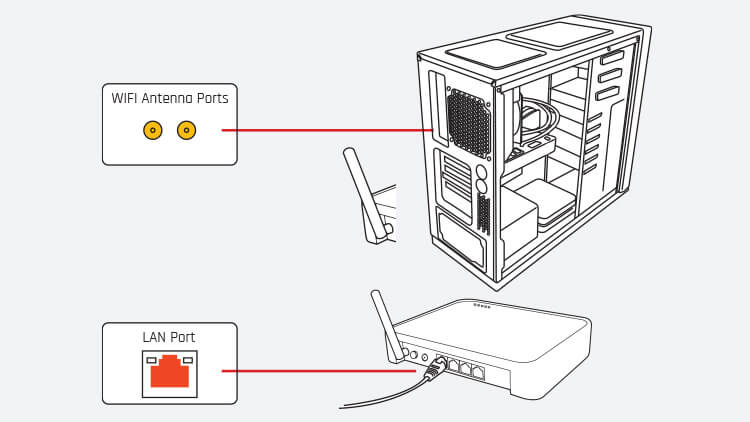
Step 6
If you have purchased a WiFi card with your system please make sure your WiFi aerials are screwed onto the back of the WiFi card during set up. These aerials are small plastic “stick” aerials that can be found in your accessories clear/white bag. These are attached during testing but detached for transit.
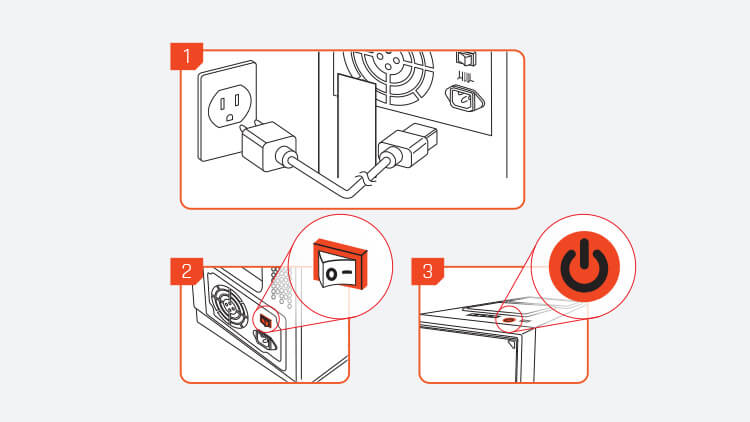
Step 7
Use the included power cord and connect the cable to your system’s power supply and the other end to a wall outlet. Remember you may need to switch on the system’s power supply first before you can power on your computer with the front power button. (fig.2)
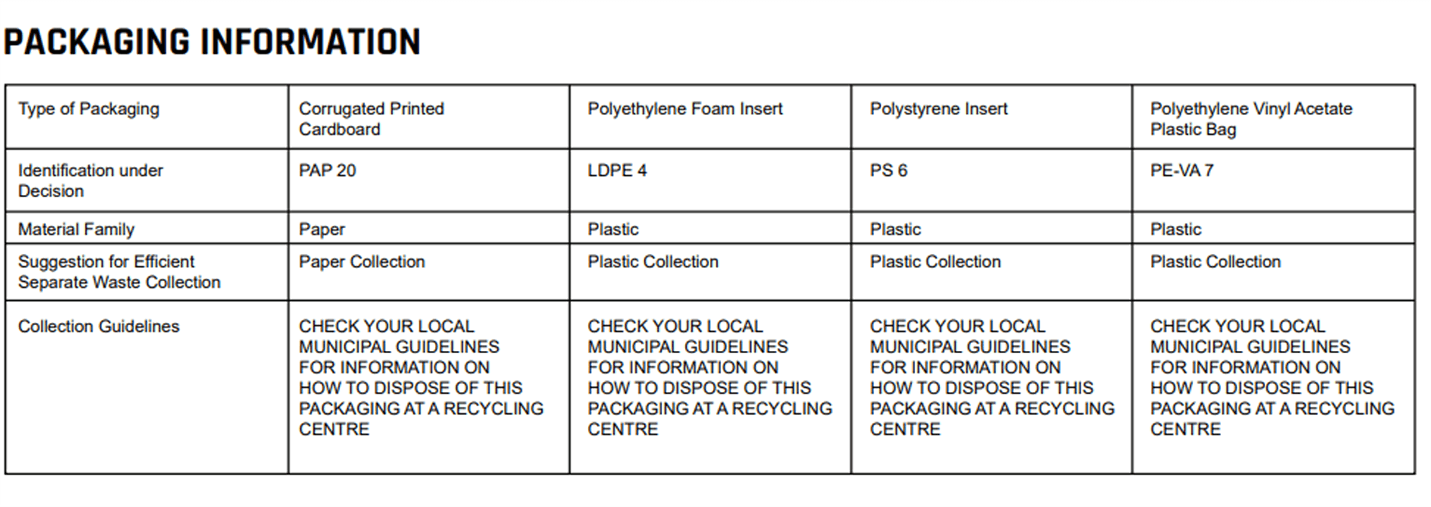
You are Now Ready and Loaded!
Enter a realm of captivating gameplay and impressive visuals! Remember, should you requre assistance or have any inquiries, the committed customer team at CyberPowerPC is available via phone 03333-237776 or online. Let the gaming adventure begin!
Subscribe for news, competitions, promos & exclusive offers. Opt out anytime by clicking Unsubscribe.