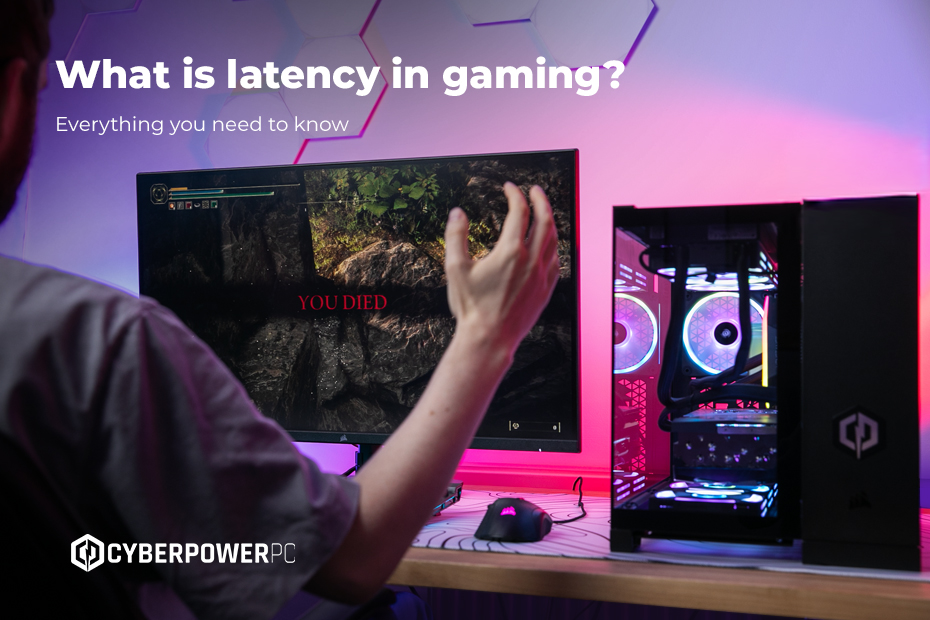Whether you’re landing headshots in Call of Duty or timing combos in Street Fighter, smooth, responsive gameplay can be the difference between victory and rage-quitting. But one of the biggest culprits behind delayed reactions and missed inputs? Latency.
Whether you’re on a high-end rig or a budget setup, cutting down latency can seriously boost your performance. In this guide, we’ll cover what latency is in gaming, what causes it, what counts as good latency, and most importantly, how to reduce it. We’ll cover:
- What is latency in gaming?
- What is a good latency for gaming?
- What causes latency in gaming?
- How to reduce latency for gaming
- Is low latency always better?
What is latency in gaming?
Latency refers to the delay between an action you take and the result appearing on screen. That action could be a mouse click, key press, joystick movement, even a voice command in some setups. It’s usually measured in milliseconds (ms), and even small amounts can have a big impact in fast-paced games. Think of it like this:
- You press “shoot”
- Your PC or console processes that input
- The signal travels to the game server (in online games)
- The server reacts and sends the result back
- Your screen shows the effect (like firing a weapon)
That whole round trip is latency — and the faster it happens, the better.
Is latency the same as lag or ping?
The terms latency, lag, and ping are often used interchangeably, but they’re not exactly the same thing. Latency is the overall delay between input and action. It’s the root concept, and it affects every game, whether you’re online or offline.
Ping is a way of measuring latency between your device and a server — it’s the “test”, and latency is the “result”. You can find out more about ping in our guide to what is ping?
Lag is how you experience the delay. Lag can be caused by high latency, but it can also come from other issues like low frame rates, overloaded hardware, or poor optimisation. Find more causes and insights in our guide to lag.
What is a good latency for gaming?
Generally, the lower the latency, the better the gameplay. For FPS, fighters, rhythm games, and competitive esports titles, staying under 40ms is ideal. For turn-based or slower games, anything under 100ms is usually fine. Here’s a quick breakdown:
| Latency | Gaming Experience |
|---|---|
| 0-30ms | Excellent – ultra-responsive, perfect for competitive play |
| 30-60ms | Good – noticeable but still smooth |
| 60-100ms | Acceptable – fine for casual gaming, but can feel sluggish |
| 100-150ms | Laggy – delayed reactions, frustrating in fast-paced games |
| 150ms+ | Poor – expect delays, missed shots, and rage-quits |
In VR gaming, near-zero latency is crucial. High latency in VR can cause nausea and make games feel unplayable — so if you’re diving into zero latency games or cloud-based VR, a top-tier VR gaming setup is essential.
What causes latency in gaming?
Latency isn’t just about your internet speed (though that’s a big part). It can come from all kinds of sources, including your network, hardware, peripherals, and the cloud.
Network latency
- High ping to game servers (usually due to distance or network congestion)
- Wi-Fi signal interference or weak signal
- Background downloads or devices hogging bandwidth
- ISP routing issues
Hardware latency
- Slow CPU or GPU struggling to keep up
- Low RAM availability or poor optimisation
- Input lag from peripherals (e.g. non-gaming mice/keyboards)
- High display latency (e.g. monitors with slow response times or high input lag)
Peripheral latency
- Wireless controllers, keyboards, and mice often introduce extra latency (unless designed for low-latency gaming)
- Cheap or generic devices may not prioritise fast response
Cloud gaming latency
Cloud gaming relies heavily on a strong, stable internet connection. The signal goes from your device to a remote server and back — and every millisecond counts. Services like GeForce NOW, Xbox Cloud Gaming, or PlayStation Remote Play are improving all the time, but for now, they’ll always have slightly higher latency than local play.
How to reduce latency for gaming
Whether you’re a competitive player or just want smoother gameplay, there are plenty of ways to cut down your latency. Here’s how to get started:
Use a wired connection
Wi-Fi is convenient, but Ethernet is king for low latency. A direct connection to your router minimises interference and ensures consistent data flow. If you must use Wi-Fi, try a 5GHz connection (or 6GHz if you have it) and stay close to the router.
Optimise your hardware
Upgrade your GPU and CPU if they’re struggling — underpowered systems often create input and frame delay. Add more RAM if you’re maxing out memory during gameplay, and close background apps and processes to free up resources.
Pick the right display
High refresh rate monitors (120Hz, 144Hz, 240Hz) reduce display latency and feel more responsive. Look for monitors with low input lag (under 10ms) and fast response times (1ms or 2ms), and avoid TVs or displays with “image processing” turned on — use Game Mode to reduce delay.
Choose gaming-grade peripherals
Gaming mice and keyboards are designed for fast response — look for terms like “low latency wireless”, “1ms response time”, or “wired mode”. Low latency gaming headsets can also help, especially in competitive settings.
Adjust in-game settings
Try lowering your graphics settings to keep your frames-per-second (FPS) high and stable. Enable Low Latency Mode in games or GPU control panels (NVIDIA Reflex, AMD Anti-Lag). Reduce or disable V-Sync — it can introduce input delay.
Choose nearby servers
Most online games give you server options or automatically connect you to the nearest one. Make sure you’re not accidentally playing on NA or Asia servers from the UK.
Use QoS settings on your router
Quality of Service (QoS) lets you prioritise gaming traffic so other devices (like your flatmate’s Netflix session) don’t cause spikes in latency.
Consider a monitor with VRR
Variable Refresh Rate (VRR) tech like G-SYNC and FreeSync keeps your game smooth and responsive by syncing your GPU and monitor output.
Update everything
Old firmware or drivers can bottleneck your performance. Update your graphics drivers, check for BIOS or firmware updates, and keep your games and OS current.
AI upscaling and latency: DLSS, FSR, and input delay
Modern GPUs come packed with AI-enhanced tech designed to boost frame rates — but that extra performance can sometimes come at a cost to latency. Features like NVIDIA DLSS (Deep Learning Super Sampling) and AMD FSR (FidelityFX Super Resolution) upscale your game from a lower internal resolution, helping you hit higher FPS without maxing out your GPU.
Sounds like a win, right? In many cases, it is — but there’s a catch.
Because these features use extra processing time to upscale frames, they can introduce additional latency, particularly in DLSS Performance or Ultra Performance modes. Similarly, AMD FSR can cause a touch more delay compared to native rendering, especially in older versions like FSR 1.0.
FSR 2.0 and beyond offer much better latency handling — but as with DLSS, the more aggressive the upscaling, the more likely you’ll feel a delay between your inputs and what’s shown on screen.
So should you use DLSS or FSR in competitive games?
If you’re playing single-player titles, DLSS and FSR can dramatically improve performance with little to no noticeable downside. But in fast-paced competitive games like shooters or fighters, it’s worth testing with them off — or using DLSS Balanced/Quality mode to strike a better latency-performance balance. And if you’re using DLSS, always enable NVIDIA Reflex if it’s available — it can claw back the latency lost to upscaling.
In short, while AI upscaling can give your frame rate a huge boost, it’s worth keeping an eye on how it impacts your gaming latency — especially if you’re aiming for the most responsive setup possible.
Is low latency always better?
Yes — up to a point. Lower latency always feels better, especially in fast-paced genres. But once you’re consistently below 30ms, you’ll likely hit a point of diminishing returns. In other words, going from 100ms to 40ms will feel amazing. Going from 20ms to 10ms? You might not notice much, unless you’re a pro-level gamer. The key is to aim for consistency — stable low latency is better than wildly fluctuating numbers.
Low latency gaming isn’t just about faster reflexes — it’s about more immersive, responsive, and satisfying play. If you’re wondering what’s a good latency for gaming, here’s your takeaway:
- Under 40ms = Excellent for competitive play
- 40–60ms = Good for most games
- 60–100ms = Playable, but not ideal
- Over 100ms = Time to troubleshoot
Whether you’re building a custom PC, upgrading your setup, or just tweaking settings, there are plenty of ways to get your latency down and your performance up. For more tips, be sure to check out the rest of the advice in our Core Knowledge hub, plus the latest gaming news in our blog.
Looking to build a low-latency gaming setup? Here at CyberPowerPC UK, we stock powerful gaming PCs, lightning-fast gaming laptops, and peripherals designed for speed. Browse the full range to level up your reaction time.