As a creative professional, you want to focus on your work rather than on technical issues. NVIDIA Studio is a platform designed to help you unleash your creativity with powerful tools and features that make your workflow smoother and more efficient. In this blog post, we’ll explore the top 8 benefits of NVIDIA Studio for designers, animators, video editors, and other creative professionals. So sit back, relax, and learn how to improve your workflow with NVIDIA Studio.

Faster Rendering Speeds
First and foremost, NVIDIA Studio’s advanced GPU technology delivers faster rendering speeds for complex video projects and 3D graphics. It achieves this through real-time ray tracing and powerful GPU architecture. For example, rendering a high-resolution video that takes hours on a standard computer can be done in minutes with NVIDIA Studio.
NVIDIA Studio GPUs are built on RTX technology, featuring dedicated hardware called RT cores. These cores are designed to accelerate ray tracing, a technique that simulates how light behaves in a scene. As a result, you get realistic reflections, shadows, and other effects. With NVIDIA Studio, you can render high-quality graphics and animations with real-time ray tracing much faster than traditional CPU rendering.
Overall, faster rendering speeds with NVIDIA Studio let you complete creative projects in less time. This allows you to focus on other tasks and meet tight deadlines more easily. It also enables you to work efficiently with large video files and create stunning visuals, making NVIDIA Studio an essential tool for creative professionals.
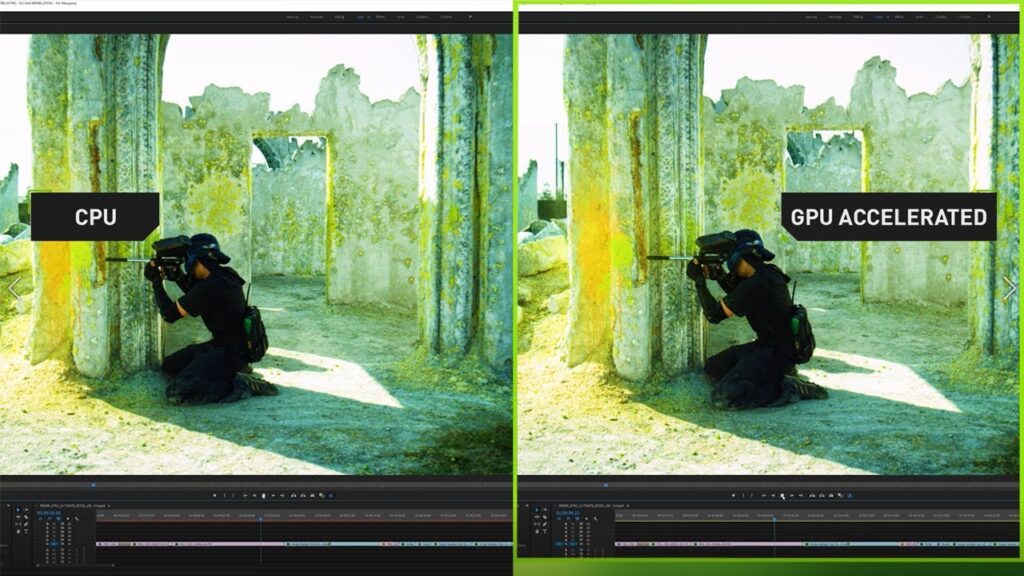
High-Quality Graphics
NVIDIA’s graphics cards are designed specifically for intense processing, with features like ray tracing and AI-powered rendering. These enable more lifelike and immersive visuals.
The RTX technology also offers real-time ray tracing, which enhances graphic quality and makes visuals more realistic and appealing. Additionally, NVIDIA’s Studio drivers are optimised for creative applications. They provide better stability, performance, and compatibility with popular software such as Adobe Creative Suite and Autodesk Maya.
As a result, creators can produce smoother, more detailed, and more lifelike graphics in less time than ever before. Overall, NVIDIA Studio combines powerful hardware and software to help artists and content creators achieve results impossible with standard consumer-grade technology.
Smooth Playback
The next feature of NVIDIA Studio is the buttery smooth playback for even the most demanding video content. Its advanced hardware and software technologies work together seamlessly to deliver smooth, stutter-free playback, even for 4K and 8K content. With NVIDIA’s hardware acceleration, the system efficiently handles playback, delivering high frame rates and reduced buffering times. Additionally, NVIDIA’s Studio drivers optimise video editing software to ensure compatibility and stability for the smoothest possible playback experience.Whether you’re a professional video editor, a content creator, or just someone who enjoys watching high-quality video content, NVIDIA Studio offers the smoothest and most seamless playback experience available.
Compatibility with Top Creative Applications
One of the most significant advantages of NVIDIA Studio is its compatibility with top creative applications. NVIDIA’s hardware and software are optimised to work seamlessly with popular tools like Adobe Creative Suite, Autodesk Maya, DaVinci Resolve, and more.
With NVIDIA’s Studio drivers, these applications fully benefit from hardware acceleration. This results in faster rendering times and improved performance. In addition, NVIDIA’s advanced technologies, such as ray tracing and AI-powered rendering, work specifically with these creative applications. They deliver more realistic and immersive graphics.
Whether you’re a professional designer, video editor, or 3D artist, NVIDIA Studio combines hardware and software perfectly. It helps you achieve your creative vision easily and efficiently.

Enhanced AI Features
NVIDIA Studio also features advanced AI capabilities, such as NVIDIA DLSS (Deep Learning Super Sampling), which enhances the quality of your graphics while maintaining performance. This technology can also accelerate image upscaling, denoising, and other tasks.
NVIDIA Studio is at the forefront of AI technology, offering enhanced AI features that significantly boost creative workflows. With NVIDIA’s AI-powered tools, artists and content creators can automate tedious tasks, such as removing backgrounds, upscaling images, and enhancing video quality, saving time and improving efficiency. NVIDIA’s technology also allows for more intelligent rendering, enabling realistic lighting and shadows (Ray Tracing) in real time. NVIDIA’s advanced AI capabilities also help creators develop more realistic virtual environments for immersive, engaging content. Whether you’re a designer, video editor, or game developer, NVIDIA Studio’s enhanced AI features provide a powerful toolset that can take your creative work to the next level.
Easy to Use
NVIDIA Studio is designed with ease of use in mind, making it an excellent choice for both professionals and beginners. NVIDIA’s intuitive software interface and user-friendly hardware enable quick, seamless setup, so users can start their creative work immediately. NVIDIA’s Studio drivers ensure compatibility with popular creative applications, removing the need for complex configurations or setups.
Additionally, NVIDIA’s advanced technologies, such as AI-powered rendering and real-time ray tracing, deliver powerful yet accessible tools for all skill levels. Whether you’re a seasoned professional or a beginner, NVIDIA Studio makes creative work easier and more powerful.
Automatic Driver Updates
NVIDIA Studio offers automatic driver updates, giving users the latest drivers and optimisations as soon as they’re available. This eliminates the need for manual updates, which are often time-consuming and frustrating. With NVIDIA’s automatic updates, users can be confident they’re always running the latest version. This ensures better stability, compatibility, and performance with creative applications.
NVIDIA’s software also provides real-time notifications when new drivers are released. Users can update their system with just a few clicks, keeping everything current and efficient. As a result, creators can focus on their work without worrying about outdated or incompatible drivers.
Overall, NVIDIA Studio’s automatic updates offer a hassle-free way to keep your system up to date and performing at its best.
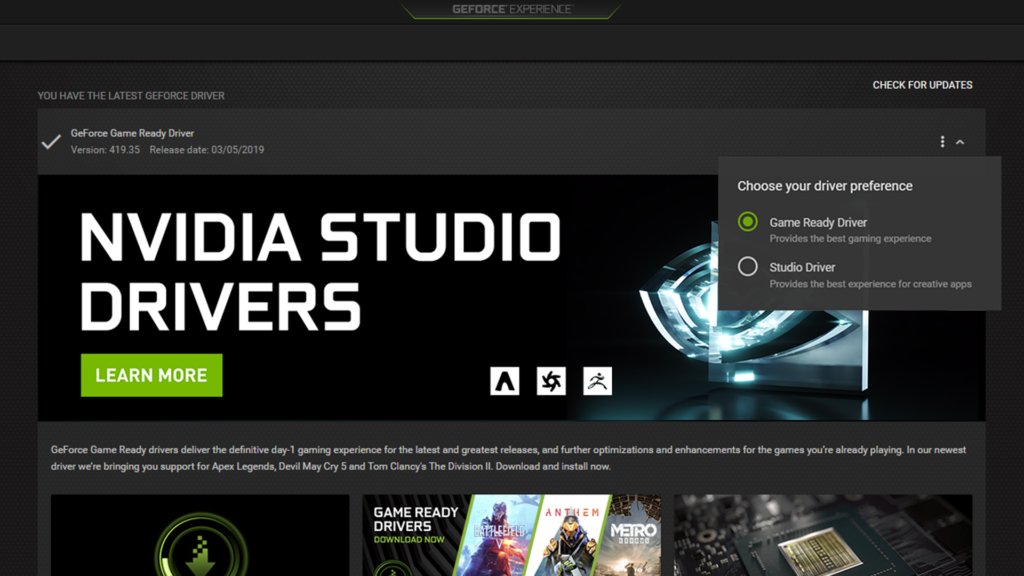
Reliable Support
NVIDIA Studio offers reliable support for its users with dedicated forums, guides, and customer service. This means you can quickly find solutions to any issues that arise while using NVIDIA Studio.
In conclusion, NVIDIA Studio is a powerful platform that offers numerous benefits for creative professionals. Its advanced GPU technology, compatibility with leading creative applications, and advanced AI features make it a valuable tool for designers, animators, video editors, and other creative professionals. With NVIDIA Studio, you can focus on your creative work without worrying about technical issues and create stunning projects that stand out from the crowd. Check out our range of NVIDIA Studio systems today for a more streamlined tomorrow!
