If you’re putting together a gaming PC (or, for that matter, any PC), then you could be forgiven for placing special importance on the Central Processing Unit. As the name might suggest, it’s central to everything your computer does. But what does that mean in practice? What is a CPU and what does it do? And what should we think about when we’re shopping for one?
Like so many computing subjects, this stuff can get very technical very quickly. It’s important to remember that we’re not trying to build a CPU from scratch, here. While it’s useful to know a little about how things work under the hood, what’s really important is what our purchasing decisions mean for performance. Let’s try and demystify some of the technicalities.
What’s clock speed?
One of the most conspicuous figures, when you’re buying a CPU, is the clock speed. Over the years, a great deal of confusion has arisen from this number. The higher the clock speed, the more clock cycles per second the CPU can go through – all other things being equal. But a cycle isn’t a fixed thing – different CPUs will be able to do more or less number-crunching with a given cycle. For example, AMD claims that their new Zen3 chips can execute 19% more instructions per cycle than the Zen2 chips they’re replacing.
What about overclocking?
Overclocking is the practice of deliberately making the CPU run faster than it otherwise would. The easiest way to do this is by bumping up the multiplier and thereby making the CPU perform multiple cycles for each one performed by the rest of the system.
This is only possible on high-end CPUs whose multiplier is unlocked. Check this before putting your money down, and, if you get lucky, you might be able to squeeze extra performance without spending a penny.
Not every chip has the same overclocking potential, so your results aren’t guaranteed. Plus, overclocking is a time-consuming and often frustrating process. So, we recommend investing in a pre-overclocked system. For a little extra cash, you’ll have those higher clock speeds without the associated hours of head-scratching UEFI menus.
What’s cache?
When your CPU is working, it needs to occasionally put stuff down in order to pick something else up – this is the function of memory. As well as the memory on your motherboard and your graphics card, there’s also a small amount of memory on your CPU. Specifically, there are three kinds of it.
L1 cache is the fastest of these, L3 is the slowest (though it’s still ludicrously fast compared to your system RAM). L3 tends to be shared between multiple cores, while the smaller, faster caches are reserved for the cores themselves. By using this memory while it’s juggling tasks, a CPU can effectively prioritise – and minimise – the time it spends waiting for something to do. If the cache memory isn’t fit for purpose, it doesn’t matter how fast the CPU is – it’ll spend all of its time waiting around.
How do I install a CPU?
You’ve bought a CPU and it’s time to install it. Don’t be intimidated. It’s not rocket science!
But then neither is it child’s play. There are a few things to bear in mind before you get started. Whatever you do, don’t touch the top of the thing with your fingers – this will leave an oily residue which will prevent the paste from making good contact with the surface, and from effectively conducting the heat. Leave a pea-sized blob of thermal compound on there, and it’ll be squeezed into a thin disk when the heatsink is clamped into position.
If you want peace of mind, let us build the machine for you. We install CPUs every day, and we’ve encountered every problem and niggle there is. Outsource the headache!
Will CPU X work with motherboard Y?
CPU and motherboard designs are constantly evolving. Occasionally, a leap forward requires a complete redesign, which means that older CPUs won’t work with newer motherboards.
When you’re matching a CPU with a motherboard, the thing to look for is ‘socket’. A BGA1526 CPU is not going to fit into an LGA2066 motherboard. (If you’re wondering, these are Intel naming conventions; the numbers refer to the quantity of pins).
This makes upgrading slightly complicated. Many gamers elect to upgrade the RAM, CPU and motherboard at the same time, that way you can be fairly sure of avoiding compatibility issues. If you’re buying with a view to upgrading later, then this is something to bear in mind.
Am I going to bottleneck?
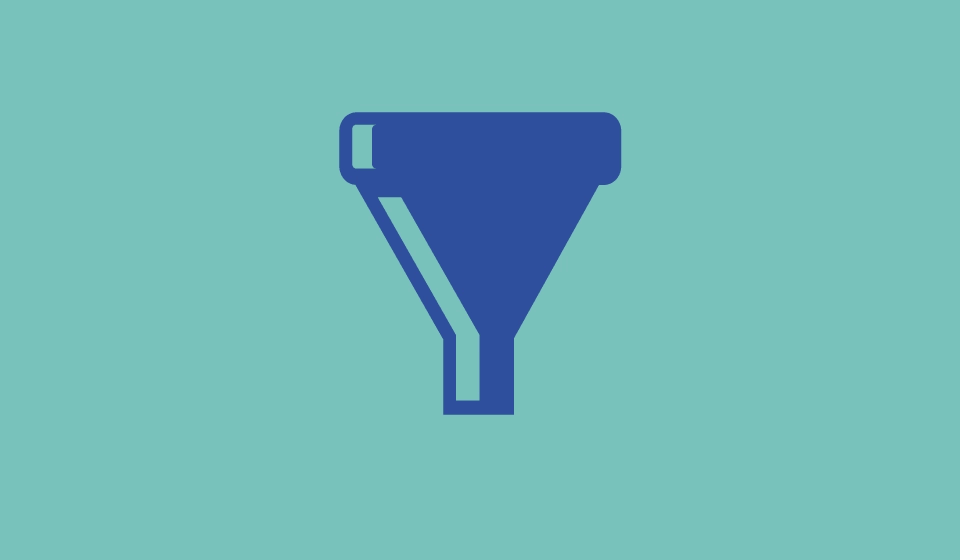
When comparing CPUs, benchmarkers will eliminate bottlenecks by pairing them with the most powerful available graphics cards, and running games at lower resolutions. This way, they can be fairly sure that they’re actually comparing the performance of a CPU.
In reality, we don’t game on unbalanced machines like this, which means that we’ll rarely experience the kind of performance improvement that we see on a benchmark.
That said, if the rest of your machine isn’t up to scratch, then there’s very little point in investing in an amazing CPU. Here’s another of the big advantages of shopping for a pre-built machine – all the components will be matched to one another.
What CPUs are good for gaming?
A long time ago, the world was amazed by ‘dual-core’ CPUs, which were able to do two things at once by processing in parallel. Provided that the software was appropriately written, gamers could enjoy twice the performance. Since then, more and more cores have been added, and those cores have been allowed to run multiple threads, which means twice as many calculations.
Most modern games are built to take advantage of six to eight cores – so you’ll experience diminishing returns if you opt for a 64-core Threadripper. That said, if you’re building a computer for productivity, you’ll find these high-end beasts still hold their own. If you’re still unsure where to start, we can help.
What’s a process?
The process is a term referring to the size of the actual components on the chip. Intel chips use a 14nm process (that’s nanometres or thousandths of a millimetre); AMD use a 7mm one. When things get this small, you need to start worrying about things like quantum tunnelling effects that make the teeny-tiny logic gates stop functioning as they should.
Actually, you don’t need to worry about that – Intel and AMD’s highly-paid engineers do. What you need to worry about is framerates. Smaller doesn’t always equal faster – Intel has successfully squeezed performance increases from chips using the same process. But, as we’ll see, AMD’s downsizing has yielded performance advantages that are only likely to grow.
What’s new from AMD and Intel?
AMD, under Lisa Su, has given Intel something to think about. Team Red’s lead in productivity-focused machines has been extended, and they’re now undeniably top of the shop when it comes to gaming, too. Until recently, Intel could claim that the top-of-the-range i9 to be the world’s most powerful gaming CPU – but it’s been deposed not just by the top-of-the-range AMD equivalent, but by those further down the pecking order, too.
The ‘Zen 3’ architecture has eight cores drawing from a single 32MB L3 Cache, which contrasts with the ‘Zen 2’, which had two sets of four cores sharing 16MB each. This, according to the manufacturer, means lower latency.
AMD has also unveiled their ‘Smart Memory Access’ technology, which allows Zen 3 chips to address the memory on compatible AMD video cards, bypassing system RAM entirely. How many frames this buys you will depend on the game you’re playing, and whether it’s been optimized for AMD. The technology is still in its infancy, but it’s still a reason to match an AMD card with an AMD CPU.
Competition is great for gamers – but not so great for Intel, whose ageing 14nm process is beginning to look positively geriatric. Rocket Lake – which will be landing next year – will need to offer a substantial improvement just to make par with the competition.
Of course, it’s easy to veer into hyperbole here. Don’t get swept up in the hype, and don’t buy into a bunch of fancy-sounding technicalities. If you’re trying to decide what the most powerful CPU is for your money, then the only way is to look at benchmarks from actual games, and by considering the types of games you’re playing.


